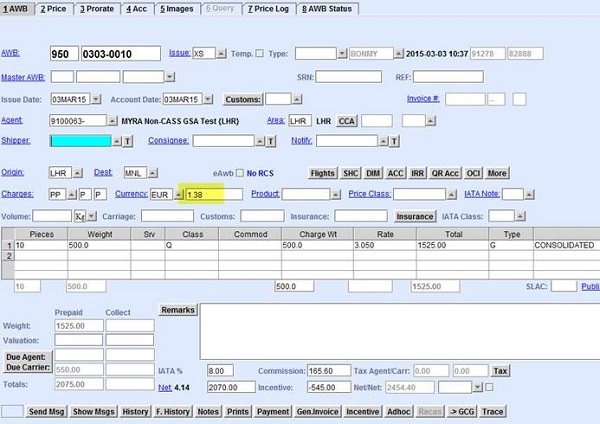Exchange Rate Hierarchy
In instances when multiple exchange rate records exist that are applicable to the AWB date, the system follows a hierarchy that depends on the optional Exchange Rate record fields, Type and Country Code.
AWB Pricing and AWB Invoicing
For AWB Pricing, the Sell Currency is converted to the AWB Issue Currency. For AWB Invoicing, the AWB Issue Currency is converted to Invoice Currency. The currency exchange rate hierarchy is defined by the following criteria.| Priority | Exchange Rate Type | Country Code |
|---|---|---|
| First or highest | Sell | Specified |
| Second | Home | Specified |
| Third | Not specified or left blank | Specified |
| Fourth | Sell | Not specified or left blank |
| Fifth | Home | Not specified or left blank |
| Sixth or lowest | Not specified or left blank | Not specified or left blank |
Exchange rates can be viewed and set manually in . The exchange rate record that takes highest priority is the record whose Type is Sell, and the Country Code is specified.
In the following example, the exchange rate is Sell and specific to GB.
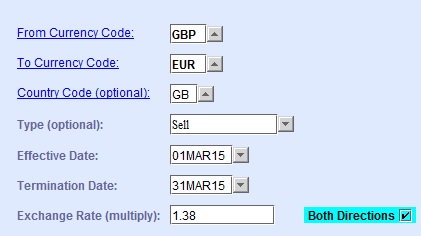
In the following AWB, the 1.38 exchange rate is applied because it is country-specific (GB) and the exchange rate type is Sell.