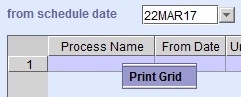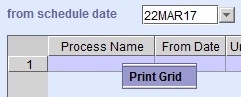Advanced Configuration
You can define several processes for a specific accounting run in the Advanced Configuration tab.
Accounting processes can be configured manually or automatically by uploading a CSV file. Fields or filters for each process may vary depending on your system configuration. Some fields may not be applicable or disabled for certain processes.
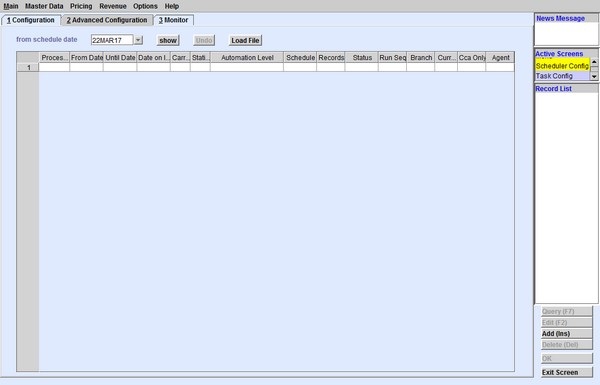
Note: You need the _CRA_ACC_SCHD duty code to be able to edit the
settings in the Advanced Configuration tab.
| Column Name | Description |
|---|---|
| Process Name | The accounting run code. |
| From Date and Until Date | The duration of the process or task. The date can be entered in the following
formats:
|
| Date on Invoice | The Date on Invoice can be entered in the following
formats:
|
| Carrier | The carrier code. |
| Station | The station code. |
| Automation Level | The Automation Level of a process can be any of the following: EXEC, COMMIT, POST, EXEC COMMIT, COMMIT POST, and EXEC COMMIT POST. |
| Schedule | The Schedule date can be entered in the following formats:
|
| Records | The number of records selected as part of the accounting run. |
| Status | The Status can indicate any of the following actions:
Upon creation or addition of the new process, the Status column is left blank. After a successful process run, the Status can indicate the action + result format, for example ES (S=Started). |
| Run Seq | The Unique Sequence Number of the accounting run |
| Branch | The Branch Office Indicator. |
| Currency | The currency code. |
| Cca Only |
The Cca Only value can be any of the following:
|
| Agent | The participant code. |
You can also generate the process list in spreadsheet format by right-clicking the table and
selecting Print Grid.