Setting up the Clear Period
You can either ensure that Until Date of outgoing runs to follow a specific logic or set up the clearance calendar in Cargospot.
Following the Proper Logic (Option 1)
To maintain the correct clear period, the Until Date of outgoing runs can only be the 28th, 7th, 14th, or 21st.
- 7th of the month for the 2nd clearing period
- 14th of the month for the 3rd clearing period
- 21st of the month for the 4th clearing period
- 28th of the month until the 6th of the next month for the 1st clearing period
Setting up the Clearance Calendar (Option 2)
Setting up the Clearance Calendar in Cargospot provides more accuracy to the submission dates because this setup makes it possible to reflect actual IATA calendar, including public holidays and weekends.
- Navigate to the Data Table screen. You can do this by clicking .
- In the Table List drop-down menu, select IATAClearPeriod.
- Click Add (Ins) or press Insert.
-
Fill in the Clearance Calendar fields.
- In the Clear Month column, enter the clearing month in YYYYMM format.
- In the Clear Period column, enter the clearing period. Valid input for the clearing period is 1, 2, 3, and 4.
- In the Period End Date column, enter the end date of the clearing period in DDMMMYY format.
- Click OK.
- Repeat steps 4 and 5 to enter all the clearance periods.
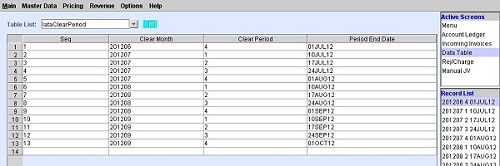
In this sample IataClearPeriod table configuration, the Clear Month and Clear Period was selected to cover the following scenarios.
- For invoices with invoice dates on or before 01 July 2012, the system will use the Clear Month and Clear Period 201206-4
- For invoices with invoice dates from 02 July 2012 to 10 July 2012, the system will use the Clear Month and Clear Period 201207-1
- For invoices with invoice dates from 11 July 2012 to 17 July 2012, the system will use the Clear Month and Clear Period 201207-2
- For invoices with invoice dates from 02 October 2012 onward, the system will compute the Clear Month and Clear Period.
If the Until Date is after all of the Period End Dates defined in the IataClearPeriod table or if the IataClearPeriod table is empty when the run is executed, the system prompts a message that the IATA Period End Date is not defined in the Master Codes table. The system then manually computes the clear period based on the Until Date following the proper logic.