Verifying Full AWB Data
You need to verify an air waybill (AWB) before it can be included in an invoice run.
- Navigate to the Full AWB screen.
- Query the AWB you want to verify.
- Click Edit (F2).
- Check the AWB details including the accounting information in the Acc tab.
-
Set the AWB Flag to Verified. You can use any of the
following methods to do this:
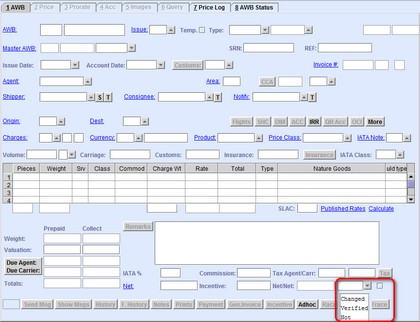
- In the AWB tab, select the
Verified check box.

- In the Verify Flag drop-down menu, select
Verified, then click
OK.

- In the AWB tab, select the
Verified check box.