Navigating to the Manual JV Screen
The Manual JV screen displays the postings generated for all account ledgers that are relevant to a specific AWB.
To navigate to the Manual JV screen, click .
Figure: Manual JV Screen
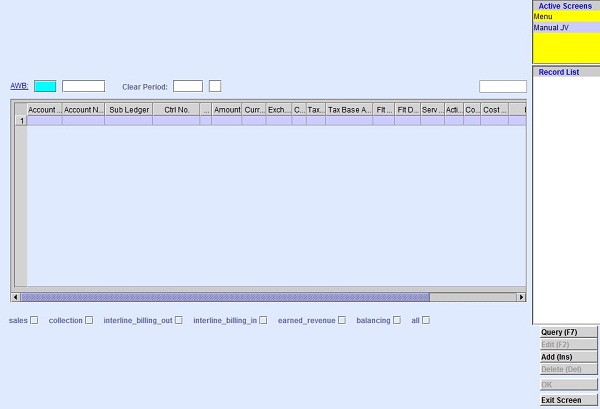
The Manual JV screen can be separated into two main sections. The upper area contains the AWB, Clearing Period, Clearing Week, and Sequence Number. You can query a particular air waybill to display that air waybill's postings. The lower area provides a table that lists all postings along with several filters that control the type of postings displayed.