AWB Balancing Run
The AWB Balancing Run is the final balance process used to finalize the accounting when all the postings have been generated. The AWB Balancing Run (_ACC_AWB_BALANC) can be found in the Accounting node of the Report Menu.
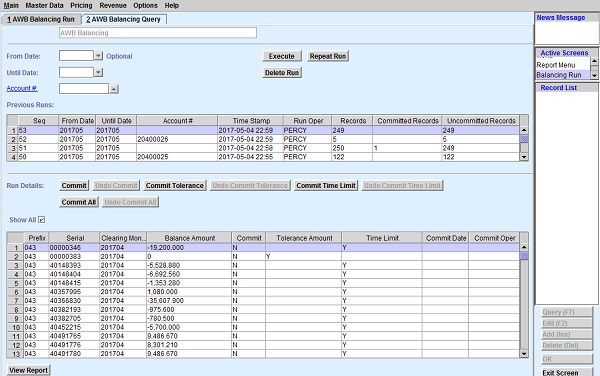
Selecting a run from the Previous Runs table updates the Run Details at the lower part of the screen. The Run Details table displays the details of individual AWBs of the selected run. Final balancing is performed at the AWB level. AWB records without an Account Date are also included in the run and are automatically balanced in the system. The Tolerance Amount and Time Limit levels of an AWB are defined in the BalanceLimits table in .
The details of the AWB Balancing Run include the number of records in the run, as well as the number of committed and uncommitted records.
- Commit
- Undo Commit
- Commit Tolerance
- Undo Commit Tolerance
- Commit Time Limit
- Undo Commit Time Limit
- Commit All
- Undo Commit All
Depending on the system configuration or type of run, there may be additional action buttons.