AWB Data: Proration
The Prorate tab displays AWB information, the proration calculation reference, the details of the calculation of proration, and the billing summary.
The Prorate tab is populated with the records of the different flight legs of the interline transaction. Each leg is listed using the carrier code and the sector’s origin and destination airport codes. Clicking a record displays the relative proration information of that leg.
- Mileage
- Proviso
- Require
- Special
- Adhoc
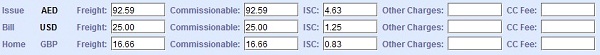
In scenarios where an involved carrier has a designated collecting carrier, the collecting carrier also becomes a part of the Record List in the Prorate tab even when it is not involved in the flight legs.
All of the flight legs involved in the interline transaction can be accessed from the Record List, including the flight legs that do not have to be billed. In such cases, the billing summary fields of the flight legs that are not involved in the interline billing remain blank.
Clicking Build applies the changes after verification. If there are errors after rebuilding, the warnings and errors are displayed in the error Log.