AWB Data: Routing Table
The Routing table contains the flight details of a shipment in tabular format. For multi-leg flights, the Routing table provides users with a quick view of each leg of the flight, with each flight leg separated by rows.
Depending on the type of Full AWB view, the Routing table is either readily accessible from the screen, or launched as a pop-up window using the Flights button.
The Routing table provides a quick way to view the flight details of an AWB, and update if
necessary. In edit mode, you can click on each cell of the field to make modifications then press
Tab to move to the next cells.
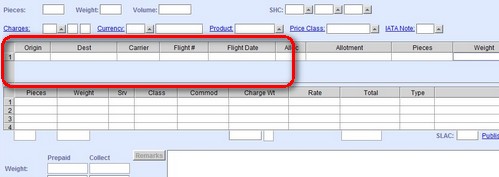
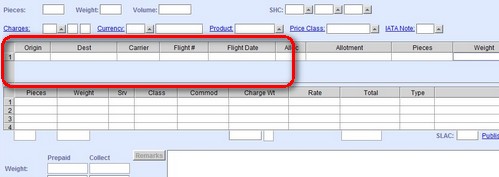
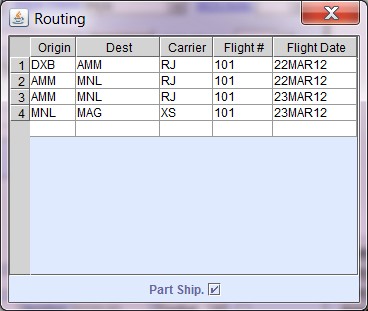
During AWB verification, it is important to make sure that the flight date is the same with the accounting date, in accordance to the relevant station settings. You also need to check if all the flight details are populated with the correct dates, flight numbers, and carriers.