AWB Data: Shipment Details Table
The shipment details of an AWB can be viewed and updated in the Shipment Details table in the Full AWB screen.
The Shipment Details table provides a quick way to view the details of a shipment, and update if necessary. In edit mode, you can click on each cell of the field to make modifications then press Tab to move to the next cells.
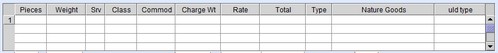
During AWB verification, it is important to make sure that the shipment details in the Full AWB screen are correct and matches the paper AWB when applicable.
| Column | Description |
|---|---|
| Pieces | The number of shipment pieces. |
| Weight | The gross weight of the shipment pieces. |
| Srv | The service code provided by the issuing carrier. The Srv code
can be any of the following:
|
| Class | The rate class of the shipment. The rate class can be any of the following:
|
| Commod | The commodity item number. |
| Charge Wt | The chargeable weight is automatically populated based on the weight and volume of the shipment. |
| Rate | The applicable rate or charge for the shipment. |
| Total | The Total charge or discount applicable for the shipment. If it is a discount, the total value is preceded by a -. |
| Type | The Type identifies the nature of goods in the FWB message. By
default, this field is set to G or Goods Description. The nature of
goods type can be any of the following:
|
| Nature Goods | The nature and quantity of the goods. |
| ULD Type | The ULD Type determines the price calculation in the
Price tab. Note: For bulk shipments, the ULD type
BULK is used.
|