Surcharges
Proration and posting of non-fuel and non-security surcharges can be automatically triggered in the system.
Depending on your system configuration, this functionality is enabled using the addSurcharges program.ini setting.
Surcharge codes can be accessed in the SurchargeChargeList data table in .
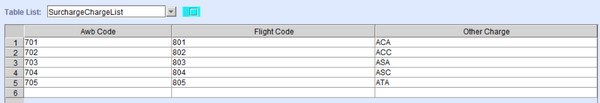
These charge codes are used for Sales Invoice and Earned Revenue Postings. Each code can be mapped to a three-digit Other Charge code by manually entering a valid code or leaving the field blank.
Surcharges are part of the Due Carrier computation and are reflected in the ACC tab of the Full AWB screen.
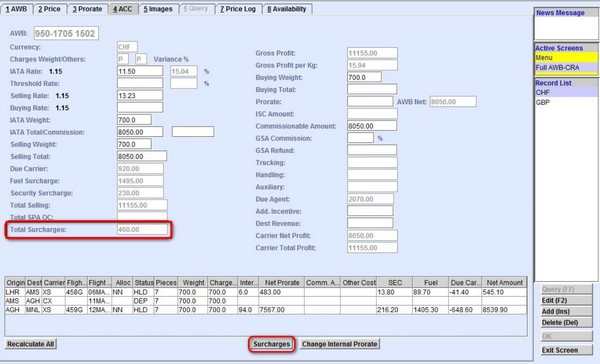
The Total Surcharges field displays the sum of all AWB-level Other Charges, with the exception of Fuel, Security and other charges that are not defined in the SurchargeChargeList data table. Clicking the Surcharges button displays the flight-level details and surcharges.
In this example, Flight Code columns 801 (MRC), 802 (MCC), 803 (ACC), 804 (ASC), and 805 (ASA), display the prorated Other Charge amounts for each flight.
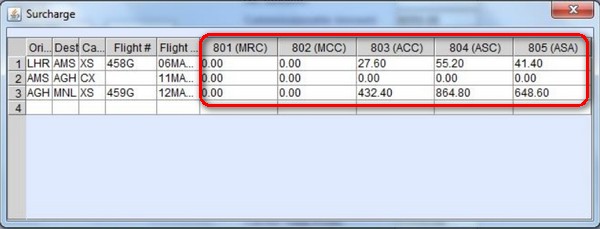
Account Ledger setup for Sales Invoice and Earned Revenue Postings can be done manually. For more information, refer to Adding an Account Ledger. Posting results are reflected in Manual JV after committing the NON-CASS Run or Earned Revenue Run.