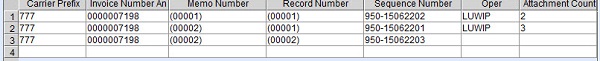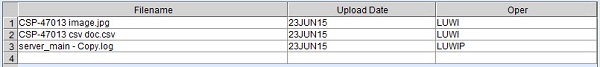You need to finalize the supporting documents of the invoice before you can download
it. You can commit and finalize the supporting documents in the Manage
Attachments screen of the SIS Export runs.
-
Select the desired SIS Export run from the Previous Runs
table.
-
Click Manage Attachments.
-
In the Manage Attachments screen, search for the invoice
record with supporting documents.
-
Enter the Billed Carrier, Invoice
Number, and AWB Number.
-
Click Search.
-
Select an invoice record from the invoice detail table.
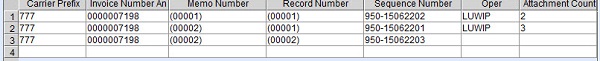
The supporting documents of the selected invoice record are displayed in
the attachment table.
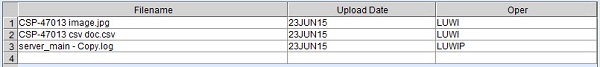
The supporting documents or attachments are committed. All supporting documents of
the billing period are compressed in a .ZIP file and is ready for download.
You can now save and download the supporting documents .ZIP file by clicking
Download SuppDocs File from the SIS
Export screen. If you need to attach additional supporting documents, you
can navigate back to the Manage Attachments screen and click
Undo Commit.