About Rejection or Charge Memo Details
The rejection or charge memo details are entered in the Rej/Charge screen. The Your Charge column displays the billed amount. The We Accept column displays the charges and amount accepted from the OAL. Any difference or balance computed from the Your Charge and We Accept columns will be reflected in the We Re-Charge column. For example, Your Charge Total Amount - We Accept Total Amount = We Re-Charge Total Amount.
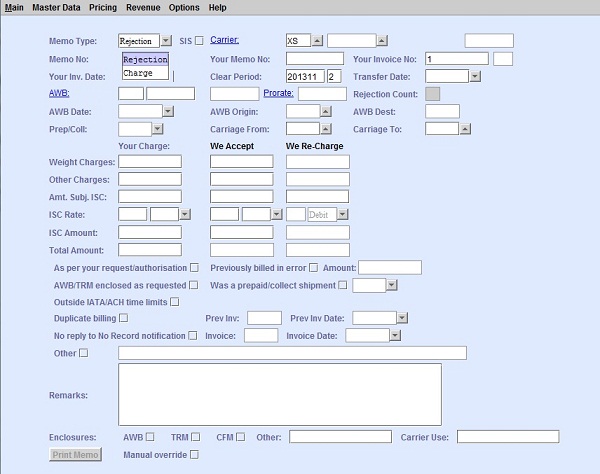
| Field | Description |
|---|---|
| Memo Type | The Type of memo record that can be any of the following:
|
| Carrier | The carrier to be billed. |
| Memo No | The charge memo number. |
| Your Memo No |
The unique reference number of the memo that is issued by the OAL. |
| Your Invoice No |
The unique reference number of the interline invoice that is issued by the OAL. |
| Your Inv. Date |
The date of the invoice that is issued by the OAL. |
| Clear Period |
The clearing calendar date of the billing carrier. |
| Transfer Date |
The flight leg date of the carrier being billed. |
| Rejection Memo | The rejection memo number. |
| Rejection Count and Charge Count |
The count number of the memos. The rejection memo is limited to three counts. Settlement has to be made outside of Cargospot and SIS upon the third rejection. The Rejection Count is auto-populated and considered as the rejection stage of the incoming memo. It is displayed in the following format:
Charge memos do not have a count limit. |
| AWB Date |
The date when the air waybill was issued. |
| AWB | The air waybill number. |
| Issue Date | The issue date of the AWB. |
| AWB Origin | The airport of origin of the AWB. Enter the three-letter IATA code of the
airport. You can retrieve available currency codes from the database. Clicking  navigates you to
the Search Airport Codes screen. navigates you to
the Search Airport Codes screen. |
| AWB Dest | Enter the three-letter IATA code of the airport of the final destination. You can
retrieve available currency codes from the database. Clicking  navigates you to
the Search Airport Codes screen. navigates you to
the Search Airport Codes screen. |
| Prep/Coll | The mode of payment of the air waybill. It can be any of the following:
|
| Carriage From | The origin flight leg of the billed carrier. |
| Carriage To | The destination flight leg of the billed carrier. |
| Prorate | The sequence number of the prorate record of a specific AWB. This allows viewing and verification of the prorate details. Clicking the Prorate hyperlink navigates you to the Prorate AWB screen. |
| Weight Charges | The prorated weight charges of the billed carrier |
| Other Charges | The prorated other charges of the billed carrier. |
| Amount sbt. to ISC | The Amount Subject to Interline Service Charge. The amount that to be subjected for Interline Service Charge. The amount depends on the formula set-up in the Interline Service Charge. |
| ISC Rate |
The Interline Service Charge Rate the billing Carrier is entitled to charge to the other carriers. |
| ISC % | The Interline Service Charge Commission Percentage. |
| ISC Amount | The Interline Service Charge Amount based on the commission percentage and the total amount subject to ISC. |
| Total Amount | The total billed amount. For incoming rejections, enter the total amount rejected by the billing airline. |
| Reasons for Rejection | Select the appropriate check box or check boxes to indicate the reasons for
rejection. The reasons for rejection can be any of the following:
|
| Other |
Select the Other check box to enter different a reason for rejection. |
| Remarks | Enter additional information or notes in the Remarks field. |
| Enclosures | Select the appropriate enclosure or attachments for the rejection. Tick boxes available to choose from are as follows: ü AWB = Air Waybill ü TRM = Tracking Manifest ü CFM = Cargo Manifest ü Other = Free text for other enclosed documents |